State employees who have access to the Employees Self-Service Portal (ESS) may choose to complete their MSECC pledge card online.
REGISTERING FOR ESS
For employees who do not have an active ESS account, signing up is easy. Visit https://ess.mo.gov/ and click the “Register Now” button under the “Registration” heading. Active state employees must fill out their last name, last four digits of their SSN, date of birth, agency where they work, ZIP Code of residence, and the net pay on their most recent paycheck.
EMPLOYEES ALREADY REGISTERED FOR ESS
If you already have an account with ESS, once you have logged in, the MSECC Pledge Card is located in the “My Information” dropdown menu in the upper right-hand corner.
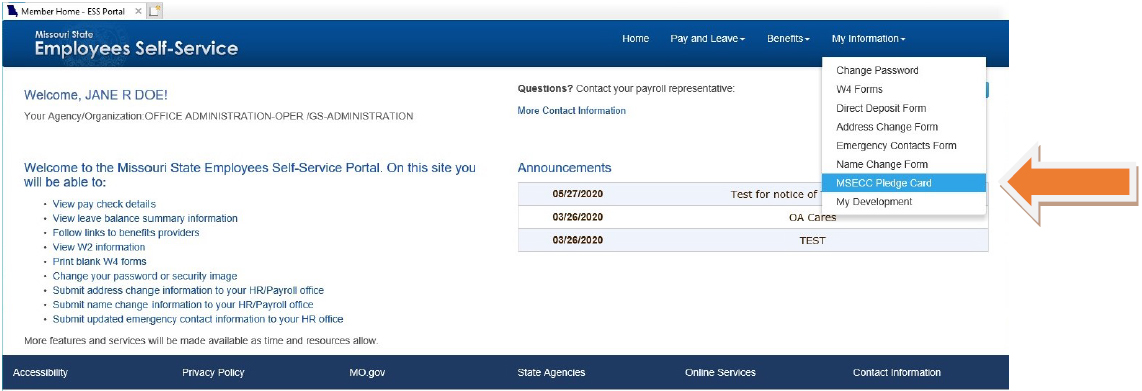
After you select “MSECC Pledge Card”, you will be taken to the online donation platform.
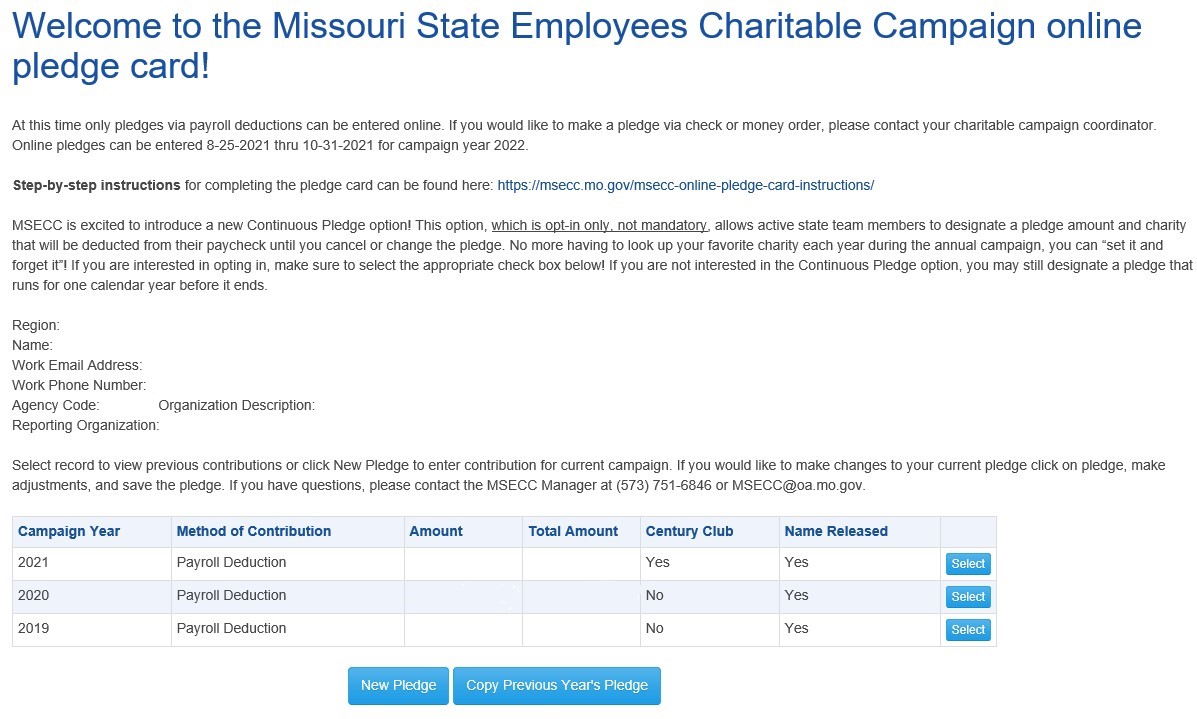
The online pledge card has records of your previous donations to the campaign.
To complete a new pledge, click the “New Pledge” button. Or, you may copy your previous year’s pledge.
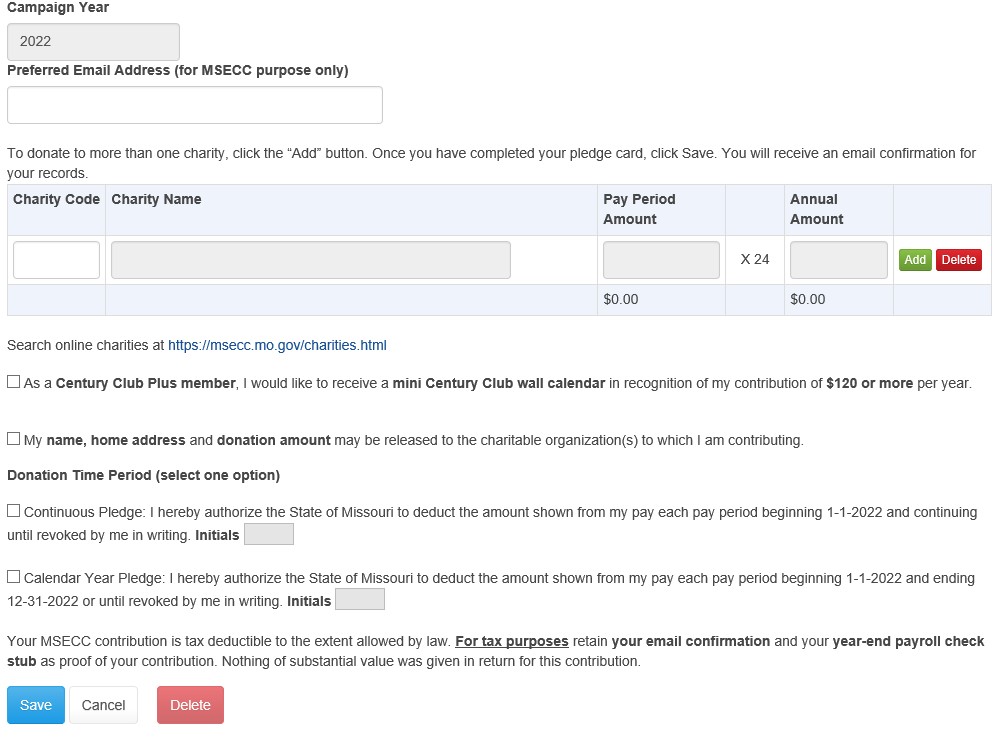
Employees will fill in: a preferred e-mail address (if other than work e-mail), charity code(s) and contribution amounts. Charity codes may be obtained from the “Quick Charity Reference Guide” or the MSECC website: https://msecc.mo.gov/public/charities.html. Employees may choose to be recognized for making a contribution of $120 or more annually (Century Club Plus), and can authorize the release of their name, home address and donation amount to their recipient charity by checking the appropriate boxes on the pledge card. Employees must also designate the time period for their pledge to run, either for one calendar year, or a continuous pledge that will roll over each year. The pledge card must be initialed (in place of a signature). If you choose to donate to more than one charity, click “Add” to add another line. You may donate to as many charities as you wish.
Once you have completed your pledge card, click the “Save” button. A window will pop up to ask you if you’re sure you want to save. Selecting “OK” will submit your pledge.
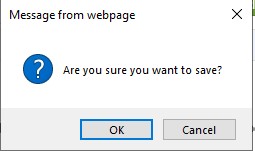
You will see a green bar indicating that your pledge was submitted successfully.
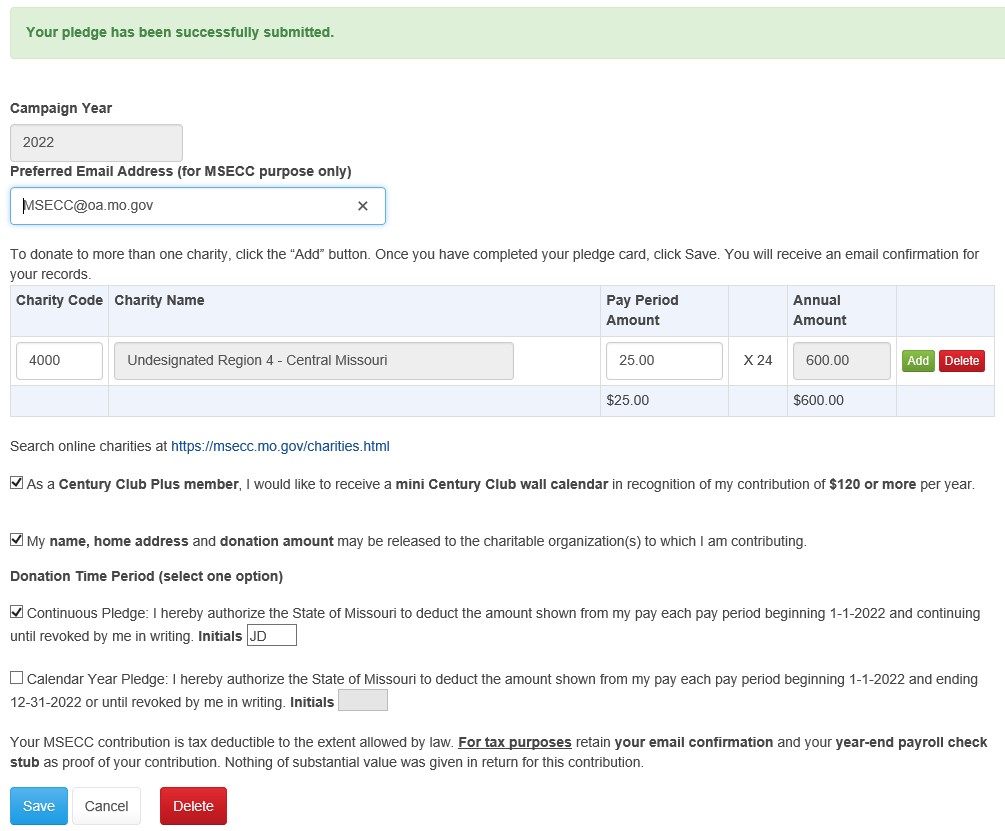
At any point while the campaign is open, you have the option to delete your existing pledge for the upcoming calendar year and enter a different one. Once the campaign closes, if you would like to make changes to your pledge, contact the MSECC manager at MSECC@oa.mo.gov or 573-751-5076.
You will receive a confirmation email to your work email or preferred email address as entered above for MSECC purposes only.
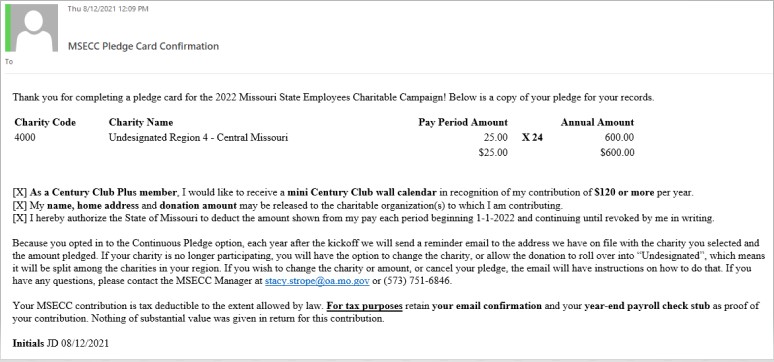
Pledge card may be submitted via the online platform between the statewide kick-off date, August 30, 2023, and campaign end date, October 31, 2023.
If you wish to make a change to your previously submitted pledge card, or need further assistance, please contact the statewide MSECC Manager at 573-751-5076 or MSECC@oa.mo.gov.




